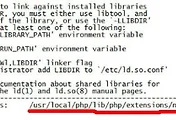728x90
PHP zip 확장모듈 설치
* php source 위치 : /usr/local/src/php-5.2.17
* php.ini 위치 : /usr/local/apache/conf/php.ini
1. 설치된 버전의 php 소스 다운로드 또는 원소스 디렉토리로 이동
- cd /usr/local/src/php-5.2.17/ext/zip
2. 1번의 해당 경로에서 아래의 명령어 실행
- /usr/local/php/bin/phpize
3. configure
- ./configure --with-php-config=/usr/local/php/bin/php-config --enable-zip
4. make
5. make install (make install 시 마지막 zip.so 경로 확인)
6. php.ini 설정
7. apache 재시작
/etc/init.d httpd restart
8. phpinfo 확인
'Linux > PHP' 카테고리의 다른 글
| php imagick 확장 모듈 설치 (0) | 2020.06.05 |
|---|---|
| PHP gettext 확장 모듈 설치 (0) | 2014.01.02 |
| PHP 설치시 configure: error: Sorry, I cannot run apxs. Either you need to install Perl or you need to pass the absolute path of apxs by using --with-apxs=/absolute/path/to/apxs 에러.. (1) | 2013.12.19 |
| 리눅스 PHP 5.2 설치 (0) | 2013.12.18 |