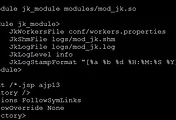CentOS 6.3 웹서버 설정 (Apache)
1. Apache 설치
- yum 으로 gcc 설치 : # yum install gcc
- Apache 파일 다운
- /usr/local/src에 압축을 푼다.
- 해당 파일을 압축을 푼다 : # tar zxvf httpd-2.2.16.tar.gz
- /usr/local/src/httpd-2.2.16 이동
※ 소스 컴파일을 하기 위해서는 ./configure를 하여 make 파일을 생성 해야 합니다. 아래의 명령어로 configure
# ./configure --with-layout=apache --prefix=/usr/local/apache --enable-module=so -enable-rewrite
풀버전 # ./configure --prefix=/usr/local/apache --enable-rule=SHARED_CORE --enable-modules=all --enable-mods-shared=most --enable-so --enable-ssl
풀버전 + LDAP 모듈 # ./configure --prefix=/usr/local/apache --enable-rule=SHARED_CORE --enable-modules=all --enable-mods-shared=most --enable-so --enable-ssl --with-ldap --enable-ldap --enable-authnz-ldap
****** ldap 모듈 설치할 때 yum 으로 openldap, openldap-devel 설치해야함.********
- make 실행 : # make
- make install 실행 : # make install
2. 시작 프로그램 등록을 위해 apachectl 파일을 /etc/init.d/httpd 로 복사 한다.
- apachectl 파일은 /usr/local/apache/bin 폴더에 있다. 해당 폴더로 이동
- # cp apachectl /etc/init.d/httpd
- httpd 파일 수정 : # vi /etc/init.d/httpd
# chkconfig: - 85 15
# description : Webserver 를 적어 준다.
- 해당 시작 프로그램 추가를 위해 chkconfig 에 httpd 추가
# /sbin/chkconfig --add httpd
# ntsysv로 httpd 추가
3. apache 실행
# ./apachectl start
※ 실행 후 웹페이지에서 IP 넣었을 때 페이지가 안뜨면 방화벽 내려 주면 된다.
해당 방화벽 설정은 CentOS 6.3의 경우 : # system-config-firewall-tui 에서 Enabled 추가 된 상태면 Customize에서 http 추가 하면 되고 그게 아니면 Enabled 상태 해제 하면 정상적으로 페이지가 뜬다.
※ 시작 index파일은 /usr/local/apache/htdocs 에 있으며 해당 경로 수정은
/usr/local/apach2/conf 폴더에 httpd.conf 파일에 DocumentRoot "/usr/local/apache2htdocs" 해당 경로 수정하면 된다.
※ 리눅스 리붓 후 해당 페이지가 Apache2 테스트 페이지가 뜰 경우
시작 프로그램 등록 후 해당 사이트로 페이지가 Apache2 테스트 페이지가 뜰 경우가 있다.
시작 프로그램 httpd가 /usr/local/apache2/bin 에 apachectl 로 보지 않기 때문에 httpd 수정이 필요 하다.
- 수정 방법
# vi /etc/init.d/httpd
# Path to the apachectl script, server binary, and short-form for messages.
apachectl=/usr/local/apache/bin/apachectl
httpd=${HTTPD-/usr/local/apache/bin/httpd}
prog=httpd
pidfile=${PIDFILE-/var/run/httpd/httpd.pid}
lockfile=${LOCKFILE-/var/lock/subsys/httpd}
RETVAL=0
STOP_TIMEOUT=${STOP_TIMEOUT-10}
해당 apachectl 을 usr/local/apache/bin 으로 변경해주면 된다.
'Linux > Apache' 카테고리의 다른 글
| 리눅스 tomcat 설치 (0) | 2020.06.04 |
|---|---|
| 리눅스 Apache 2.4 설치 (1) | 2020.06.03 |
| [CentOS] Apache + Tomcat 연동 (3) | 2013.04.24 |
| [CentOS] yum 을 이용한 간단한 Apache 설정 (0) | 2013.02.19 |
 httpd-2.2.16.tar.gz
httpd-2.2.16.tar.gz